http://mmemerriman.blogspot.ca/p/atasc.html
 |
| Click on this photo to make your own Periodic Table title!! |
#ATASCC2014
Web-cameras in the classroom
1. Skype in the classroom- Click here and follow the instructions to install
- Click here once you have set up an account and find people to Skype with!
- Skype with another class (Great for second languages or immersion language practice, learning about world view and other cultures, sharing projects and ideas etc.)
- Skype Collections - Skype lessons organized into a variety of subjects. Also see the Skype Lessons section to search
- Mystery Skype - Two classes Skype and the aim of the game is to guess the location of the other classroom by asking each other questions.
- Skype with a guest speaker - See the SITC website and search away!
- Take a virtual field trip - Find a lesson where they walk you through another part of the world!
- My Skype username is MmeMerriman so find me!
- See some examples of Skype lessons I've tried

2. Google Hangouts
- **Google hangouts in Education has not updated their site. There are no scheduled events but hopefully that will change soon.
- Go to your Google+ and find this icon ----------->
- Teacher/Teacher - Build your PLC and chat live with teachers from the other end of school or the far reaches of BGRS!
- Class/guest speaker - Know anyone?
- Google communities
- Google Hangouts in Education
- Google Connected Classroom Workshop (Just post what you are looking for and someone should be able to help)
- Google Connected Classroom Workshop Calendar *
- See this great article about 50 Ways to use Google Hangouts in schools
- See some examples of Google Hangouts I've participated in and a few that I found over the next few weeks
- Chris Hadfield book talk - this one was not interactive
- Dogsledding Through Glass With The Wilderness Virtual Fieldtrip - Feb 4
- Story telling ideas for PD presentations
- Solar Impulse - About the journey of a solar airplane
- Virtual Valentines Around the World - Tech, world view, etc
- Google Connected Classroom Virtual Field Trips

3. Other ideas
- Video conferencing via webcams
- Students recording presentations, reading, etc
- Record lessons and save or share to Youtube
- Use it like a document camera
- Netbooks have webcams but I'm not sure of the tec requirements for kids to have G+ or Skype. But think of the possibilities!
- Now what about FOIP and parent consent? I included permission as part of my start-up forms
- Do you have any other ideas? Email me at amanda.merriman@gshare.blackgold.ca or Tweet me at @AmandaGMerriman
4. Tips
- Here are a few things to ask when you email guest speakers or other classes before you Skype:
- Set up a time but don't forget your respective time zones.
- Do a practice Skype a day or two ahead of time to work out any technical glitches
- Prepare your class about the topic and make a list of questions to ask. I create a Google Doc and share it with my students and the guest speaker.
- Turn off your microphone when the other person is talking. The background noise from your class will slow down your bandwidth and reduce your resolution.
2013 ATASC SESSIONS
- Gmail (Does your school have their own Google accounts?)
- Google Docs See examples of each of these
- Documents
- COMMENT LIVE and interact using THIS Google Doc
- Presentations
- Spreadsheets - Make tables and graphs online
- Forms
- Drawings
- See how we share our Google Calendars - Get students to sync them to theirs!
- Blogger - Amanda's blog http://mmemerriman.blogspot.ca/
- Google + - Search for communities, people, and your interests!
- Find us on Google+
- Hangouts via G+ - See above
- Open Class App - Like Moodle but via Google.
- Read & Write App - Reads Google docs for accommodations (Available in many languages including English, French, Spanish, and more.
- See an example of a test being read here
- See above
- Find me! MmeMerriman
- Sign up and start following people and organizations that interest you
- Twitter privacy and restrictions
- Make hash-tags for topics for your students to comment on. Great for field trips.
- Follow us!
- Alberta Sci Teacher @AmandaGMerriman
- Morgan Laird @morganluvs2sk8
- ATA Science Council @ATASciCouncil
Make your own QR Code
- Use this site to generate your own QR code to share websites
- Share with your students or for a mobile web-quest
- Perfect for sharing your teacher page or blog with students and parents
- How to mirror your iPad onto your Smartboard using Airserver
- iPad apps for jr/sr high sciences
- How to mirror your iPad onto your Smartboard using Airserver
- iPad apps for jr/sr high sciences
Poll Everywhere
- http://www.polleverywhere.com/
- Use it to make classroom polls for instant results via BYOD and text
- Try out poll!
Keep Calm and Teach with Pinterest
- What is Pinterest?
- A quick video tutorial on how to sign up for Pinterest with good safety tips for students
- http://www.pinterest.com
- Sign in
- Follow
- Create boards
- Pin away!
- Download the app!
- Make sure to follow us
- Amanda Merriman http://www.pinterest.com/mmemerriman/
- Morgan Laird http://www.pinterest.com/mslairdscience/
- Here are some of our favorite ideas and demos we shared. To get the instructions for each just click on the picture and be re-directed to the source site. http://www.pinterest.com/mmemerriman/atasc-demos/
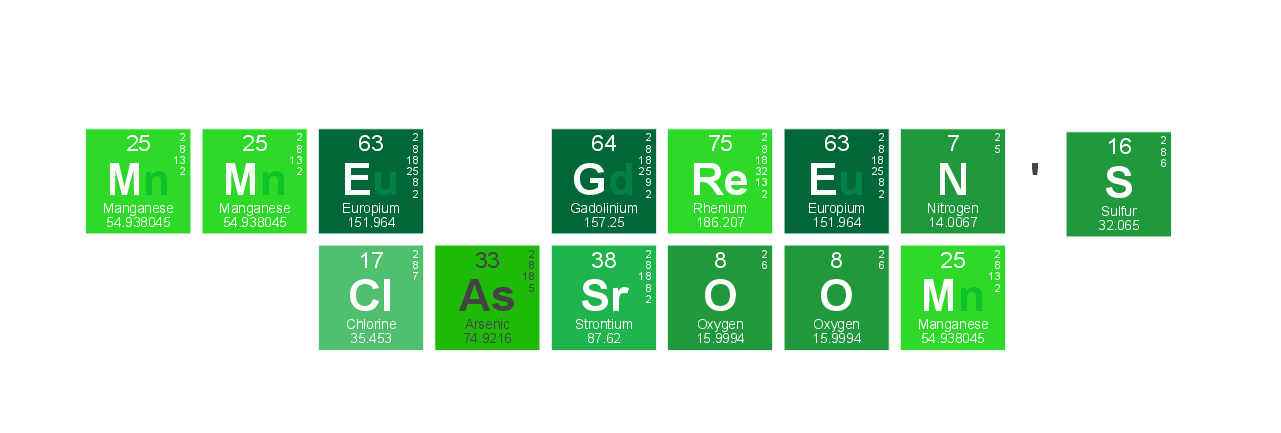


-MOTION.gif)
.png)

.png)






.png)
In addition to using AirServer in a classroom to mirror an iOS device onto a Smartboard, you can also use Reflector 2. Reflector 2 runs on a Mac or Windows computer and is compatible with iOS, Android and Chromebook devices. You can mirror and record multiple devices at once, password protect your classroom with iOS devices, emphasize a device depending on what students are working on, and even customize the app to fit your individual classroom needs. Recording is great if you have a flipped or blended learning environment, as you can record a demonstration or tutorial with the voice-over recording, save it to your computer as an Mp4 file and have your students watch it on their own.
ReplyDelete